Understanding Remote Monitoring and Management
Technology is the backbone of today’s businesses, but managing IT systems effectively requires more than just occasional maintenance. With increasing cyber threats, system failures, and the need for real-time performance monitoring, businesses must adopt a proactive approach to IT management. Remote Monitoring and Management (RMM) is the solution that keeps systems running smoothly, enhances security, and prevents costly downtime.
At TekElement, we provide comprehensive RMM services that allow businesses to focus on their core operations while ensuring their IT infrastructure remains secure and efficient. Here’s everything you need to know about how RMM can benefit your business.
What Is Remote Monitoring and Management?
Remote Monitoring and Management (RMM) is a proactive IT service that enables businesses to monitor, maintain, and troubleshoot IT systems remotely. Instead of waiting for problems to disrupt operations, RMM continuously tracks system performance and identifies potential issues before they escalate.
Using RMM, IT teams deploy software agents on devices, which then provide real-time data on system health, security risks, and performance metrics. This allows IT professionals to remotely manage and optimize systems, reducing the need for on-site support and minimizing downtime.
How RMM Works
RMM operates through automated monitoring, proactive maintenance, and remote troubleshooting. Businesses benefit from:
- 24/7 System Monitoring – Detects issues such as hardware failures, network slowdowns, and cybersecurity threats before they cause disruptions.
- Automated Software Updates – Ensures operating systems and applications stay up to date with the latest security patches.
- Remote Troubleshooting & Support – Allows IT teams to diagnose and resolve issues without the need for in-person visits.
- Cybersecurity Protection – Identifies and mitigates potential security vulnerabilities before they become major risks.
Why RMM Is Essential for Businesses
Traditional IT support is reactive, meaning businesses only receive help once a problem occurs. This leads to unexpected downtime, security risks, and costly emergency repairs. RMM takes a proactive approach, preventing problems before they disrupt business operations.
One of the most significant benefits of RMM is reducing IT downtime. When a system fails unexpectedly, businesses can experience lost productivity, missed opportunities, and costly repairs. With RMM, IT professionals continuously monitor systems and address potential failures before they lead to downtime.
RMM also strengthens cybersecurity by providing real-time threat detection. With cyberattacks becoming more sophisticated, businesses need continuous monitoring to prevent data breaches and security vulnerabilities. RMM ensures that all software, firewalls, and security protocols remain up to date, reducing the risk of cyber threats.
Cost efficiency is another major advantage. Instead of paying for expensive break-fix IT services, businesses using RMM benefit from predictable, ongoing maintenance costs. This reduces unexpected IT expenses while ensuring that technology remains in peak condition.
How RMM Enhances Productivity
An efficient IT system allows employees to focus on their work without technical interruptions. RMM supports productivity by:
- Eliminating slow network performance – Monitors network traffic and resolves issues before they affect operations.
- Ensuring business continuity – Automates data backups and disaster recovery planning.
- Improving IT response times – Provides immediate remote support to resolve issues quickly.
For businesses with remote or hybrid workforces, RMM plays an even more significant role. Employees working from different locations need reliable and secure access to company networks. RMM ensures that all remote devices remain protected and fully operational.
Why Businesses Should Invest in RMM Now
With IT demands growing and cyber threats increasing, businesses that fail to implement proactive IT management risk falling behind. Whether a company is small or enterprise-level, having an RMM strategy in place ensures long-term stability, security, and efficiency.
At TekElement, we provide customized RMM solutions designed to fit your business’s unique needs. Our IT experts monitor, secure, and optimize your systems around the clock, allowing you to focus on growth without worrying about IT disruptions.
TekElement, is a premier MSP company based in Dallas, TX. We believe that innovation is the cornerstone by which organizations succeed or fail. Our focus for our customers is to identify areas where these tech elements intersect with business-critical operations and apply innovative approaches and solutions to ensure technology is working in harmony with your business strategy.